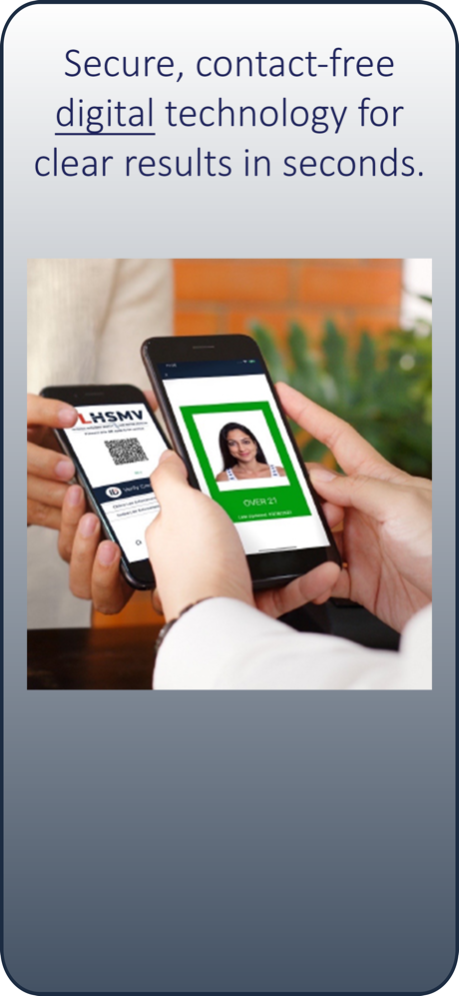FL Smart ID Verifier: Thales 3.3.0
Free Version
Publisher Description
Florida Smart ID Verifier by Thales is an official app for businesses and organizations to authenticate a Florida Smart ID for proof of identity or age.
After downloading, users can launch the Florida Smart ID Verifier on a smart device, ask the individual to select the type of verification needed, and scan the code displayed on their Florida Smart ID. After the code is successfully scanned, the individual’s information is displayed on the Florida Smart ID Verifier screen.
Powered by Thales, a leader in digital identity and security worldwide, the Florida Smart ID Verifier enables retailers to accept mobile driver licenses and quickly and easily verify an individual’s age or identity with a high level of confidence.
Citizens using a digital identification app, such as Florida Smart ID by Thales, can provide their proof of age or identity information in a secure and contact-free way through their smartphone or smart device. There’s no need for your staff to handle or review a physical ID. Florida Smart ID Verifier by Thales can be used by businesses to verify mobile IDs in a wide range of situations, including:
∙ Proving an individual’s age for age-restricted purchases, like alcohol or tobacco.
∙ Proving an individual’s age for entering age-restricted venues, like casinos or bars.
SECURE
Florida Smart ID Verifier by Thales uses strong security standards and digital verification processes to ensure any personal information is always kept secure and never stored on verifier devices. These digital verification processes provide businesses with confidence that the Florida Smart ID mobile driver license is valid and authentic. It is also much more resistant to counterfeiting or fraud than a simple digital image of a driver license on a smartphone, or even a physical driver license.
CONVENIENT
With Florida Smart ID Verifier, there’s no need to physically handle identification cards. There’s also no need to know where to look for certain information or to calculate someone’s age from their date of birth. The advanced digital verification technology used by Florida Smart ID Verifier by Thales provides businesses with a clear display of verification results in seconds.
SMART
Florida Smart ID Verifier by Thales provides only the information necessary to each verification situation. Any personal data not relevant to the transaction remains private. For instance, if verifying a person’s age when selling alcohol or tobacco products, Florida Smart ID Verifier will only display the individual’s photo and a visual confirmation of whether they meet the age requirement. In this case, personal information such as the individual’s actual date of birth or address is not displayed. That means better protection for their privacy, and for your staff.
Device Requirements
∙ iPhone 6+
∙ Bluetooth v4.2+
∙ Near Field Communication
∙ Internet Connectivity for Updates
Florida IDs are going mobile – make sure your business is ready. Download the Florida Smart ID Verifier by Thales today!
Mar 20, 2024
Version 3.3.0
license update
About FL Smart ID Verifier: Thales
FL Smart ID Verifier: Thales is a free app for iOS published in the Food & Drink list of apps, part of Home & Hobby.
The company that develops FL Smart ID Verifier: Thales is Florida Department of Highway Safety and Motor Vehicles. The latest version released by its developer is 3.3.0.
To install FL Smart ID Verifier: Thales on your iOS device, just click the green Continue To App button above to start the installation process. The app is listed on our website since 2024-03-20 and was downloaded 3 times. We have already checked if the download link is safe, however for your own protection we recommend that you scan the downloaded app with your antivirus. Your antivirus may detect the FL Smart ID Verifier: Thales as malware if the download link is broken.
How to install FL Smart ID Verifier: Thales on your iOS device:
- Click on the Continue To App button on our website. This will redirect you to the App Store.
- Once the FL Smart ID Verifier: Thales is shown in the iTunes listing of your iOS device, you can start its download and installation. Tap on the GET button to the right of the app to start downloading it.
- If you are not logged-in the iOS appstore app, you'll be prompted for your your Apple ID and/or password.
- After FL Smart ID Verifier: Thales is downloaded, you'll see an INSTALL button to the right. Tap on it to start the actual installation of the iOS app.
- Once installation is finished you can tap on the OPEN button to start it. Its icon will also be added to your device home screen.